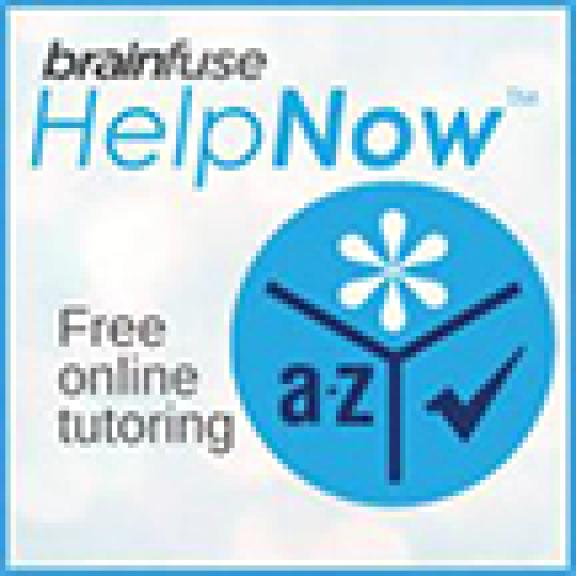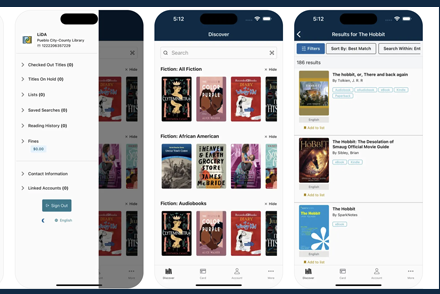
We have an app!
Get the PCCLD library app today! Manage your account, checkout titles, place holds, and more! Always Open, Always On.
THE PUEBLO CITY-COUNTY LIBRARY APP
CLOUD LIBRARY
CLOUD LIBRARY NEWSSTAND
FREEGAL
App Store | Google Play | Amazon
HOOPLA
App Store | Google Play | Amazon
KANOPY
App Store | Google Play | Amazon
LIBBY (Overdrive)
STREAM AND DOWNLOAD
Read eBooks with just your library card! You can access eBooks using a browser, or a personal device, such as a tablet or mobile phone.
Movies and Television:
Audiobooks: Listen on the go with audiobooks! Audiobooks will work on your home computer or mobile device.
Music:
- Freegal
- Hoopla
- Search Music in our catalog
Borrowing Rules by platform:
| Loan Period | Limit |
Cloud Library |
|
|
eBooks | 14 days | 10** Total |
eAudiobooks | 14 days | 10** Total |
Total |
| 10 |
Cloud Library NewsStand |
| Unlimited |
| Loan Period | Limit |
Freegal Music |
|
|
Downloads | 5/Week |
|
Streaming | Unlimited |
|
| Loan Period | Limit |
Hoopla |
| 1 |
Flex Borrows: |
|
|
eBooks | 14 days | 10 checkouts total of any Hoopla title* |
eAudiobooks | 14 days | 10 checkouts total of any Hoopla title* |
Instant Borrows: |
|
|
eAudiobooks | 21 days | 10 checkouts total of any Hoopla title* |
eBooks | 21 days | 10 checkouts total of any Hoopla title* |
Bingpasses | 7 days | 10 checkouts total of any Hoopla title* |
Comics | 21 days | 10 checkouts total of any Hoopla title* |
Movies/Television | 3 days | 10 checkouts total of any Hoopla title* |
Music | 7 days | 10 checkouts total of any Hoopla title** |
Total: |
| 10 |
| Loan Period | Limit |
Kanopy Viewing Period Chart: |
| 30 Tickets |
Running Time: | Tickets Used | Loan Period |
<1 hour | 1 ticket | 3 days |
1-2 hours | 2 tickets | 3 days |
2-4 hours | 3 tickets | 3 days |
4-6 hours | 4 tickets | 5 days |
6-10 hours | 5 tickets | 5 days |
10+ hours | 5 tickets | 7 days |
Digital Loan Periods by Platform | Loan Period | Limit |
Libby/Overdrive: eBooks & Audiobooks | 14 days | 10 total of any Libby title** |
Digital Materials: * Up to 10 at a time, once an item is returned that borrow becomes available. | ** Up to but no more than total amount. | *** Dependent on length on content - see Kanopy viewing periods in chart abover for more information.