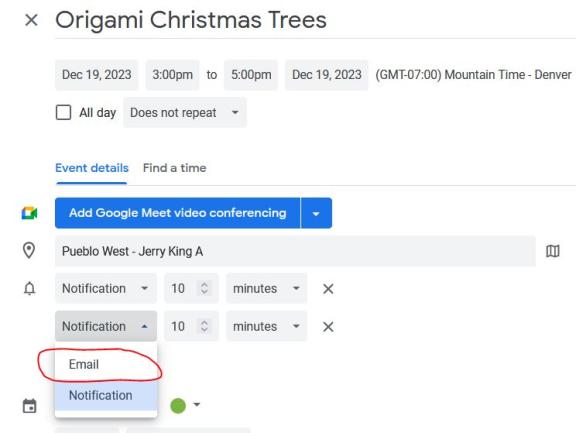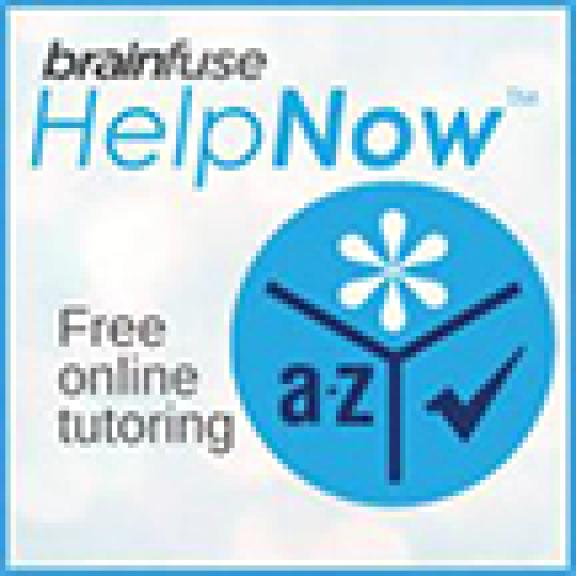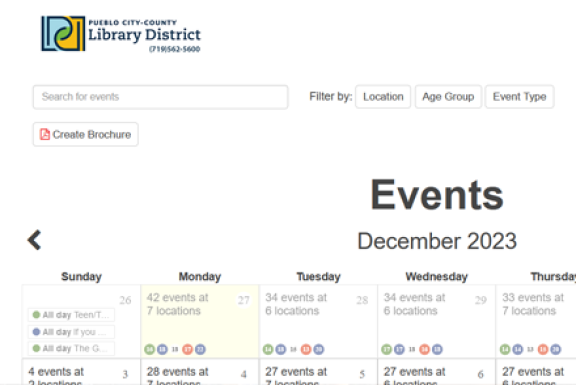
Create your own Customized Library Program Guide! Do you want to see what crafts are taking place this month? Or if any movies are showing this weekend? Want to see a list of programs happening during the school break?
Go to our Events Calendar here, click on the CREATE BROCHURE button at the top left and follow the steps below!
Simply pick and choose what types of programs and events you are interested in, for what age group and even what library location. Then download, print or even subscribe to your own custom library program of events.
Ideas: Create one for just the kids, or one of all the adult programs, or one of all PCCLD's monthly craft programs. Then print and post it on the fridge or download it to your mobile device so you can have it at your finger tips...it's easy! Give it a try following the steps below...
You can add events to your personal calendar and even get reminders emailed to you. Compatible with iCalendar, Google Calendar, Outlook, Outlook Online and Yahoo Calendar.
1) From the Event Calendar, click on a program of your choice. Within that programs description, see the link that reads "Add to Calendar". Choose your calendar. For this demo we used Google Calendar.

2) Step through your calendar's choices of notifications. Choose "Notification" for an on-screen reminder in how many days you'd like a notice before hand.
3) Choose "Add Notification" if you would also like to add an email notification.
4) Click SAVE. Done! - Now check your calendar to make sure it has been added.
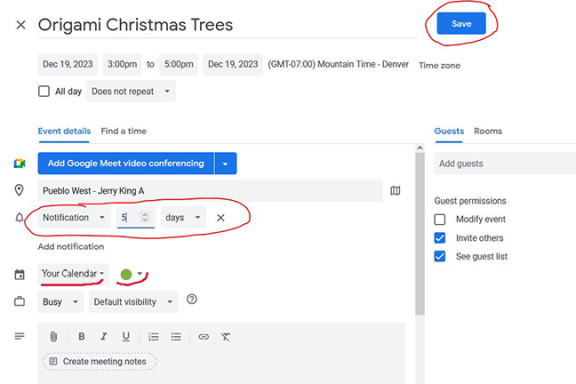
Email example: