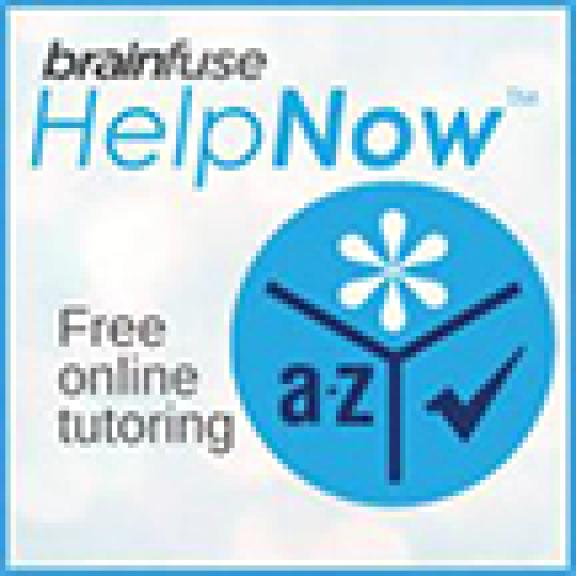Review each training module tab below and then complete the assessment:
We have the USCutter MH Series 871 vinyl cutter
Image
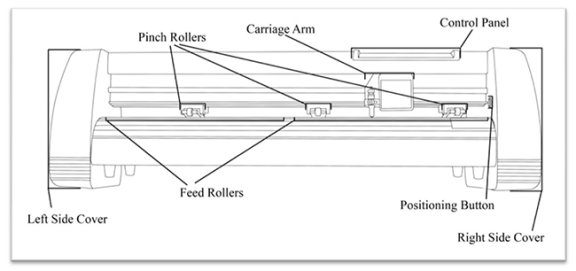
Vinyl Cutting Basics
- A vinyl cutter cuts designs out of vinyl and other supported materials.
- Although vinyl cutters often behave like desktop printers, they use a blade to cut the designs into the material instead of printing the design on the material.
- The vinyl cutter is attached to a computer and a computer program tells the cutter how to cut the design into the material.
- The program that comes with our vinyl cutter is called VinylMaster. It can be used to prepare your image to cut.
Vinyl Cutting Safety
- The vinyl cutter uses a sharp blade to cut. Keep body parts, clothing and other personal items away from the space where the carriage arm operates.
- Do not leave the vinyl cutter unattended while it is cutting your image.
- When you have finished using the vinyl cutter, turn it off.
- Only the Idea Factory librarian is allowed to change the cutting blade and the cutting pressure on the vinyl cutter.
We have two 3D Printers: the Dremel Digilab 3D45 and the Lulzbot Mini.
Image

Image
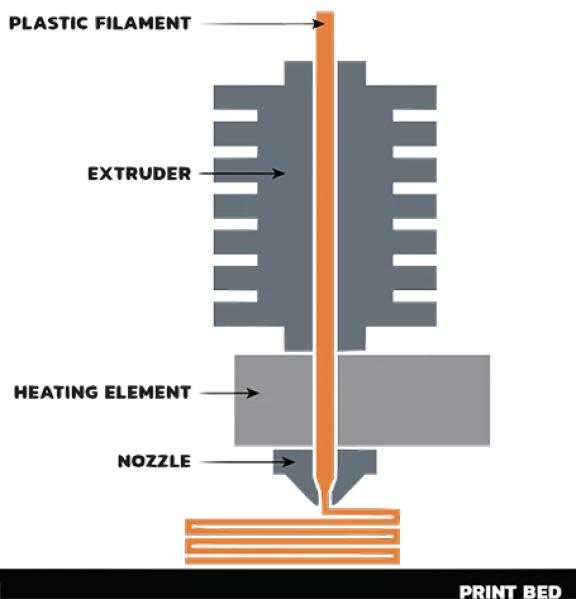
| 3D Printing Basics
|
3D Printing Safety
- Parts of the 3D printer can get very hot.
- Do not touch the extruder
- To melt the plastic, the metal nozzle where the plastic comes out gets up to 250 degrees C (482 degrees F). DO NOT TOUCH
- The print bed is also heated and can get warm to the touch.
- If you experience a burn (or other injury) while using the printer, notify a librarian immediately.
- If something is going wrong with the printer, turn it off.
- Do not pull the filament out of the printer
- Do not try to physically stop the printer.
- When you have finished using the 3D printer, turn it off.
- Only the Idea Factory librarian is allowed to change the filament in the 3D printer.
We have a K40 laser cutter
Laser Cutting Basics
| Image
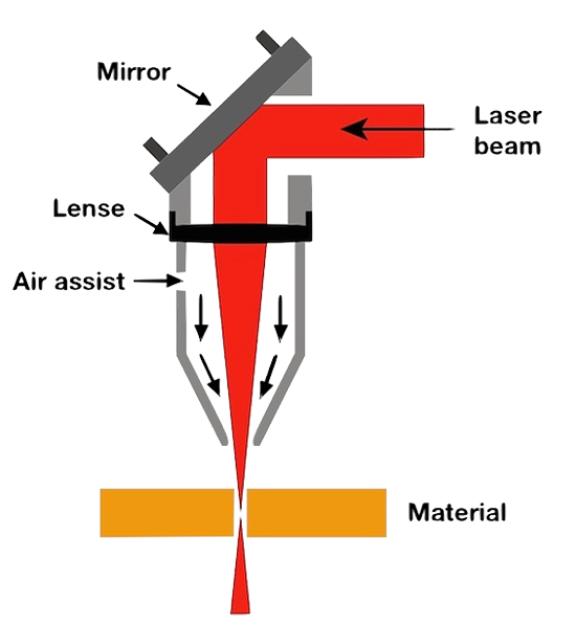
|
Laser Cutting Safety
- For safety reasons, this machine can only be operated under the direct supervision of a librarian.
- Watch Video: K40 Safety Questions
- Never turn on the laser (laser switch or test switch) while the cover is open.
- Always use safety goggles when observing the laser through the glass. Looking directly at the laser without eye protection will damage your eyes.
- Never leave the laser cutter unattended while it is operating.
- When you have finished using the laser cutter, turn it off.
Assessment
This is the end of the Makerspace Training.
In order to be allowed to use the Makerspace technologies mentioned above, please complete the google quiz:Makerspace Safety Assessment.